
Newsletter Subscribe
Enter your email address below and subscribe to our newsletter

Enter your email address below and subscribe to our newsletter

Want to save your favorite YouTube videos for offline viewing? Whether it’s to watch later on a road trip or save videos from your favorite creator, finding a reliable YouTube to MP4 converter can be a game-changer. With so many options out there, it’s tricky to know which sites are safe, fast, and easy to use. Here, we’ve put together a list of the best YouTube to MP4 sites for 2024, highlighting their features, pros, and ideal users. Let’s get started.
YouTube’s got tons of great content, but downloading directly from the platform isn’t always possible—especially if you want it in MP4 format. MP4 is highly compatible, giving you access to videos across devices without losing quality. A good converter lets you download videos quickly and easily, so you can enjoy them anytime, anywhere.
Choosing the right converter comes down to a few things:
Here’s our breakdown of the top five converters, each with its unique features to match different needs:
If you’re after something simple, TubeMP4 is a great choice. This converter is all about efficiency—no ads, no pop-ups, just clean functionality. Its minimalist design makes it super easy to use, even for beginners. Simply paste the YouTube link, pick your quality, and start downloading.
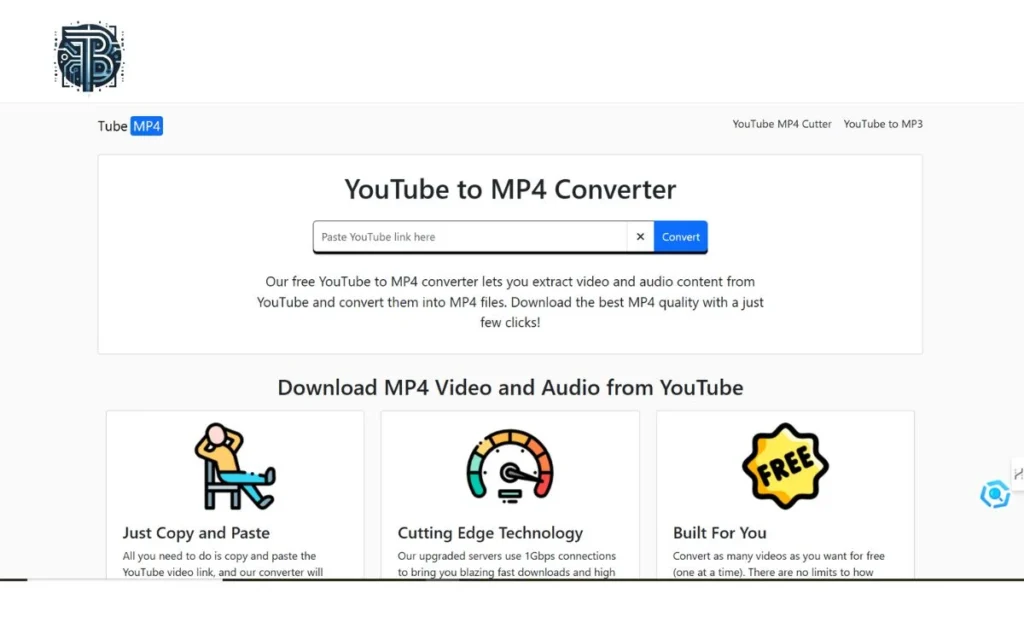
Y2Mate has become a fan favorite, thanks to its variety of format options. You’re not just limited to MP4—Y2Mate also supports MP3, so it’s a great pick if you sometimes just need the audio. The platform is free to use and doesn’t require an account.
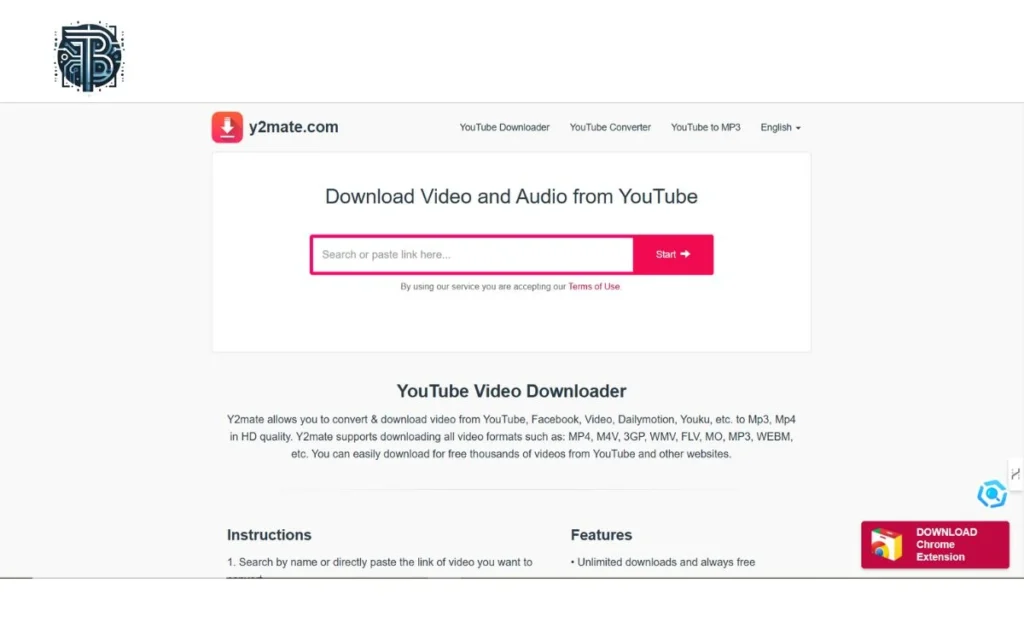
For anyone who needs batch conversion, ClipConverter is the site to check out. It offers both single and batch downloading, so you can save multiple videos at once. ClipConverter is ideal for anyone who wants to download playlists or convert content in batches.
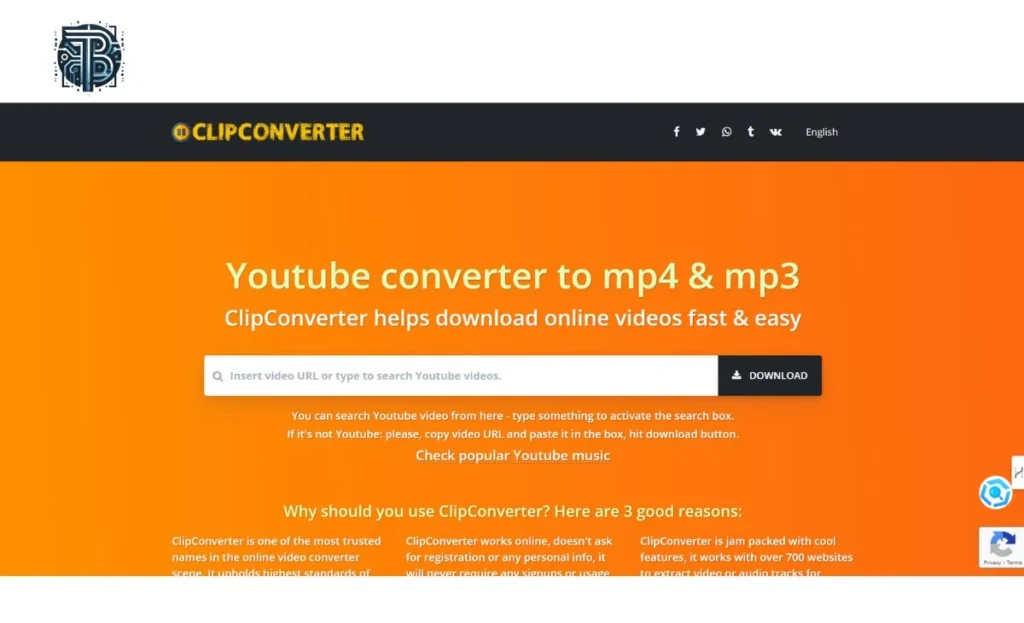
Known for speed and user-friendliness, SaveFrom.net is perfect for those looking to download videos quickly. SaveFrom offers a browser extension. It makes downloading faster. You don’t need to copy and paste URLs if you’re already watching a video. Just click the extension, and you’re good to go.
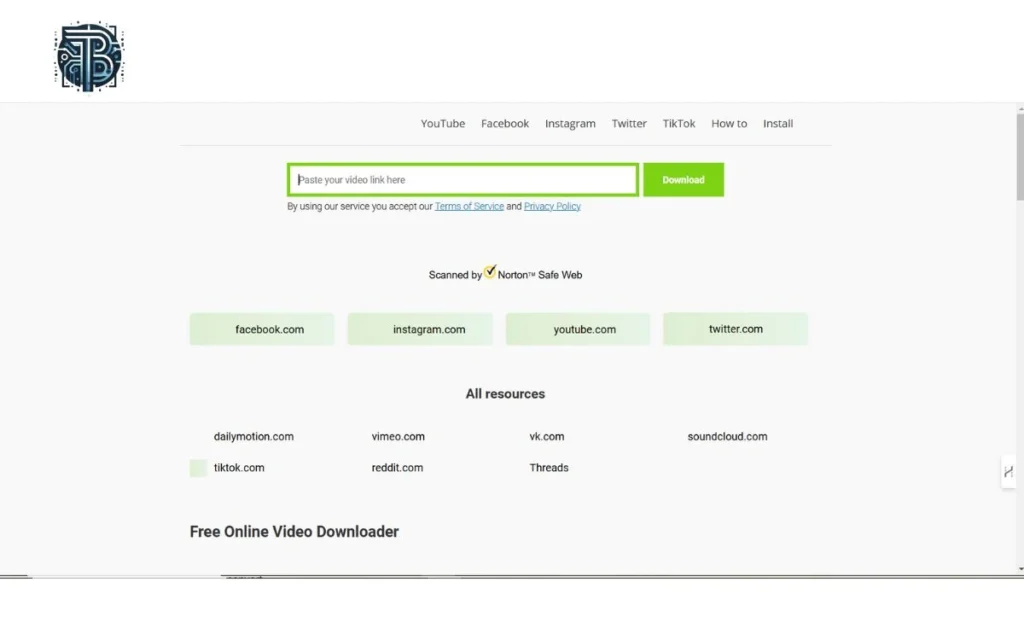
Convert2MP3 might be better known for audio, but it’s reliable for MP4 too. You can download both music and videos with ease. It’s simple to use and doesn’t bombard you with too many steps. Just paste the link, choose MP4, and download.
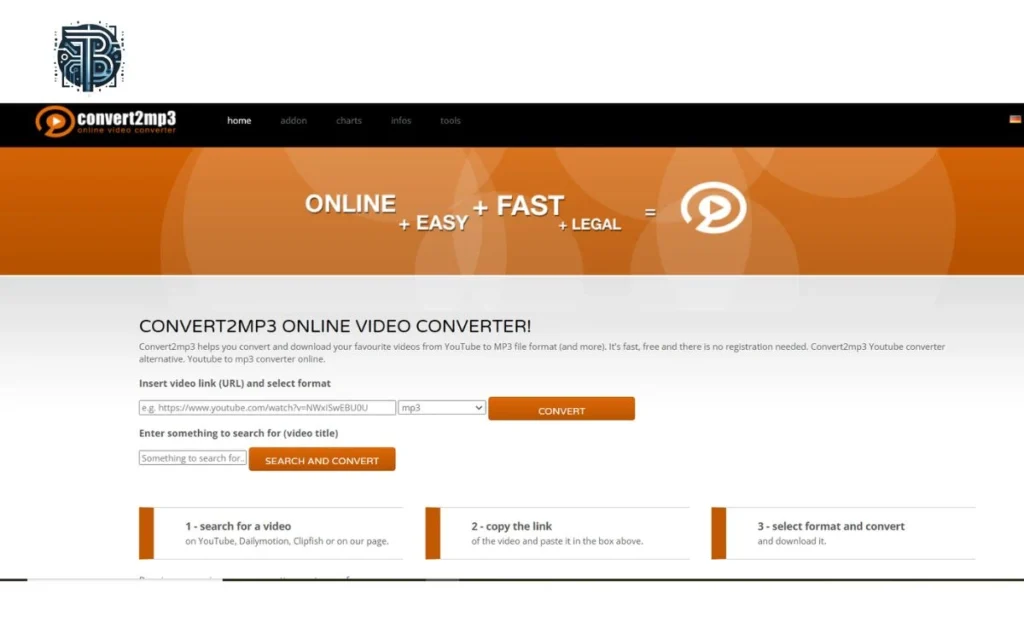
To make things easier, here’s a quick rundown comparing the top features of each site:
| Site | Key Feature | Best For | Format Options |
| TubeMP4 | Simple and ad-free | Quick, single downloads | MP4 |
| Y2Mate | Versatile format support | Frequent format switching | MP4, MP3 |
| ClipConverter | Batch conversion | Playlist and batch downloads | MP4, various |
| SaveFrom.net | Fast with browser extension | Frequent downloaders | MP4 |
| Convert2MP3 | Audio & video focus | Casual music and video fans | MP4, MP3 |
Using these converters is easy, but it’s essential to stay safe online. Here are some quick tips:
When it comes to converting YouTube videos to MP4, each site has its strengths. Use TubeMP4 for simplicity. Y2Mate has great format options. Use ClipConverter for batch processing. SaveFrom.net is speedy and great for frequent users, while Convert2MP3 is perfect for music lovers who need a video now and then. Whatever your need, one of these sites is sure to match up.